Kent Children's Portal Update
5 October 2020
The launch of the Kent Children's Portal is now only one week away.
With the Launch of the Kent Children's Portal now being only one week away, please find the following links and information should you wish to set up your accounts and have a look at how the Portal works in advance of the go live date;
Please take the following steps to set up your account, you will not however be able submit a form through the Portal until 12 October.
- Upon accessing the Portal through the holding page you will be taken to the Main KCC menu page
- Select ‘My account’ from the Menu Bar
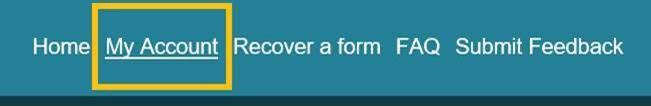
- Select the ‘Register for new account’ button
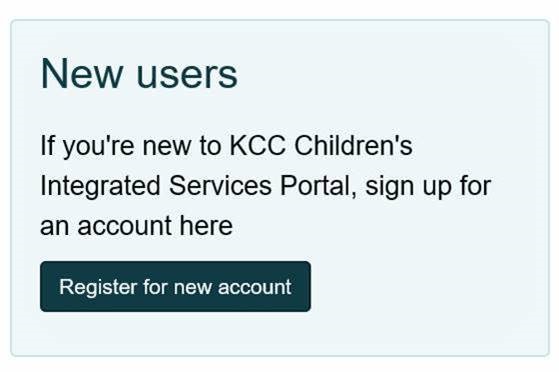
- Step 1 - enter your name as requested (select ‘next’ to move on)
- Step 2 - enter your email address, create a password conforming to the requirements as stated - then confirm the password (select ‘next’ to move on)
- Step 3 - a code will be sent to your given email address. Enter the code in the field provided (select ‘next’ to move on)
- You will then see a message advising that your registration was successful. Select ‘continue’
- This will take you to a page where you will need to agree to the terms and conditions to continue - tick as appropriate and select ‘continue’ again. This will take you back to the form.
When you are registered you can use the same account for any subsequent requests - you will always receive an authentication code, however this is received quickly and ensures security of the information submitted.
View the full Children's Portal user guidance (PDF, 589.8 KB).
Key Points and top tips
- Access to the portal will be through the existing sites - Kelsi and KSCMP.
- Users will have to register to set up an account - this is quick and easy to do and just requires a name and email address that can be accessed whilst the portal is being used.
- The system offers greater security, with features such as the requirement of an authentication code (delivered to the user by email) for each submission and forms are submitted directly into the Early Help Module.
- Full guidance will be available and will be released before the go live date, this includes a short instruction video.
- Full testing has taken place with partner agencies.
- Most browsers can be used, however use of Chrome is recommended for greater efficiency.
- There will be the facility to provide feedback, and whilst we won't be able to respond to individuals, we will be regularly reviewing and using feedback to further develop the Portal.
- Individual accounts are recommended but where this is not possible (for some of our partner agencies) it is advised that portal users within a service should be kept to a minimum.
- We will be asking for the same information - but in a slightly different format.
- You will be able to save and print a PDF copy of the form.